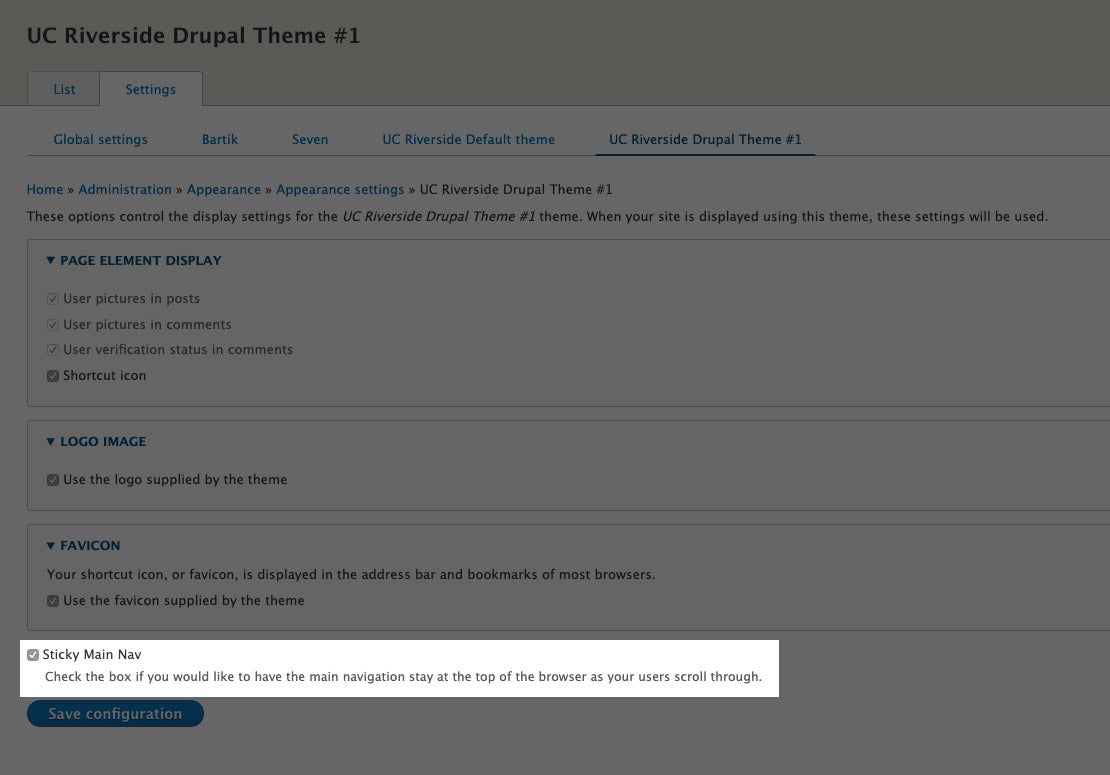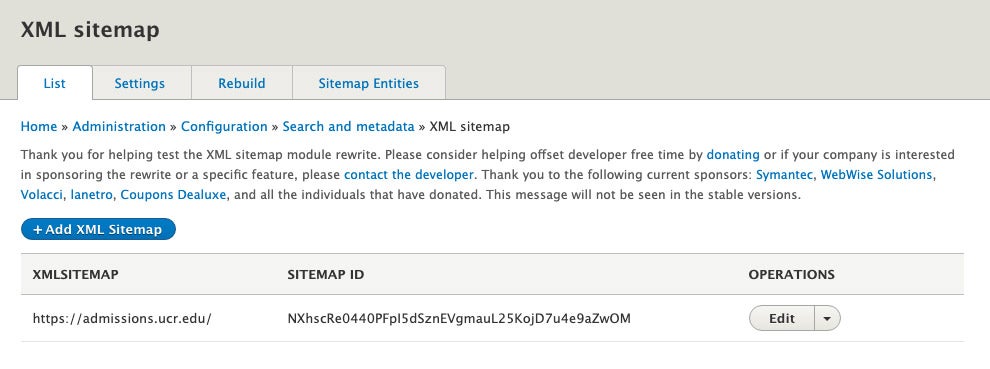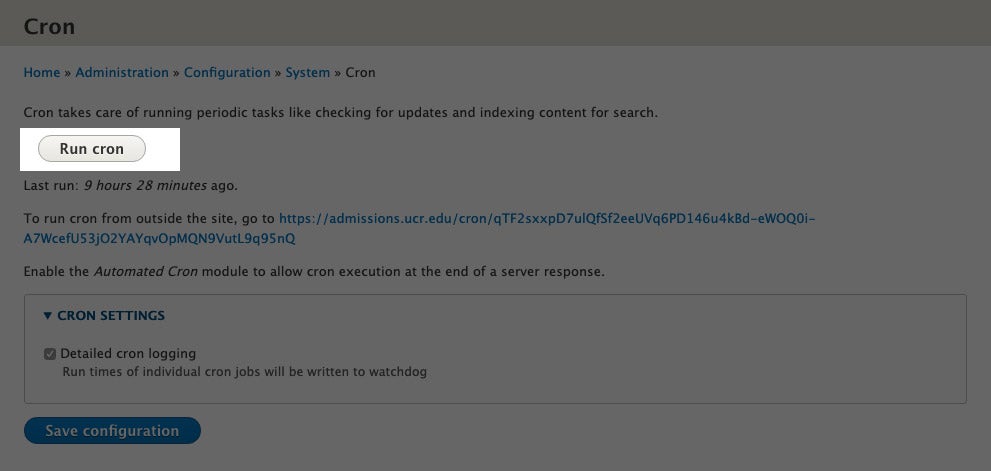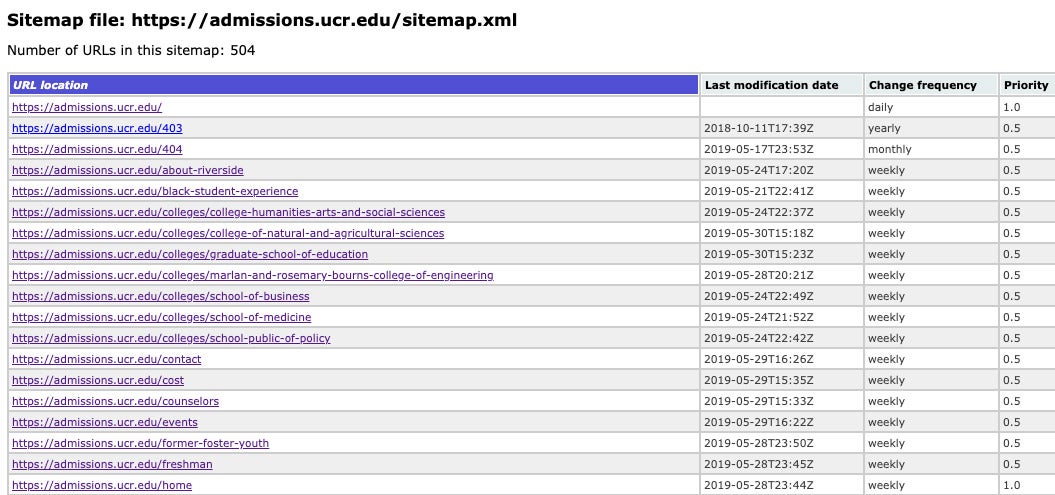How to Guides: Drupal
Enable Sticky Main Nav
- Click on menu bar "Appearance".
- Click "Settings" under your default theme. (This will be the first Theme)
- Click the checkbox for "Sticky Main Nav" and Save configuration.
- Navigate to homepage of site to verify sticky main nav is working.
Enable/Generate XML Sitemap
- Navigate to menu bar and rollover "Configuration > Search and metadata > XML Sitemap".
- By default, a XML sitemap file should be auto generated, not if click "+Add XML Sitemap"
- Now you need to have the Sitemap crawl the site.
- Navigate to menu bar and rollover "Configuration > System > CRON
- Click "Run Cron"
- This will generate a new sitemap file
- To verify the sitemap is generated navigate to "YOURSITENAME.ucr.edu/sitemap.xml
- Example Admissions Sitemap - https://admissions.ucr.edu/sitemap.xml
- NOTE: If you don't see XML Sitemap on your site, you will need to submit a ServiceLink request to enable it.